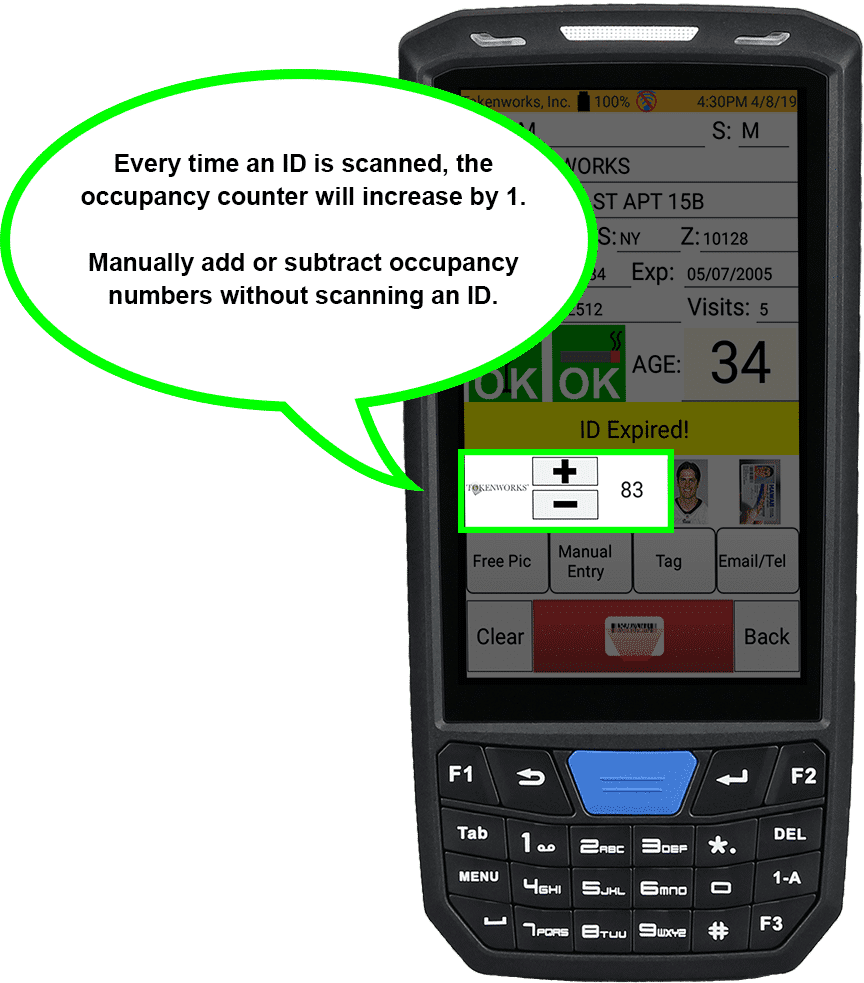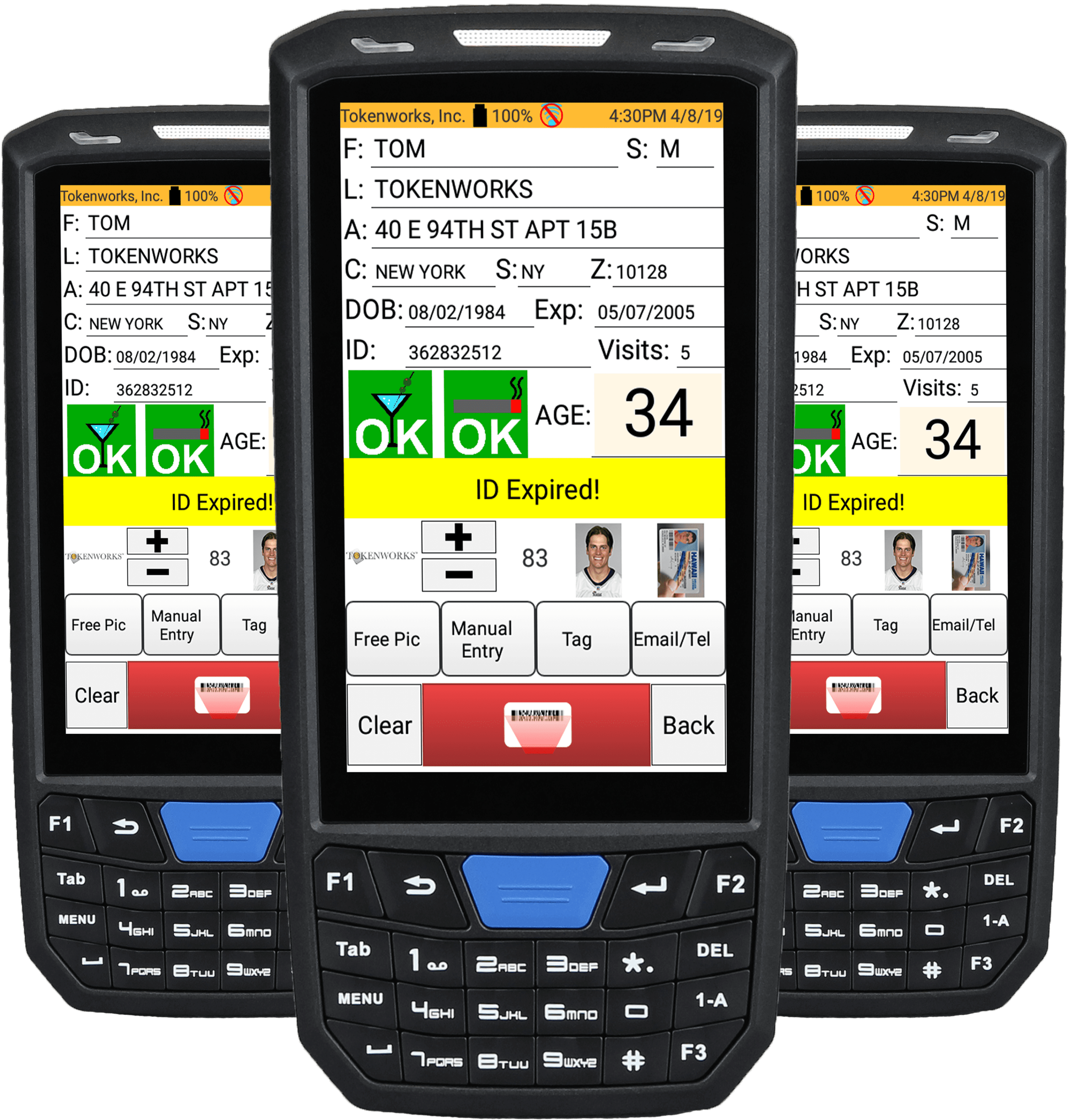COVID-19 Virus Response
Implement contact tracing, verify age or auto-populate forms with zero contact, track occupancy, & limit occupancy by zip code.
Explore our solutions below to learn more about ID scanning while social distancing during the COVID-19 pandemic.

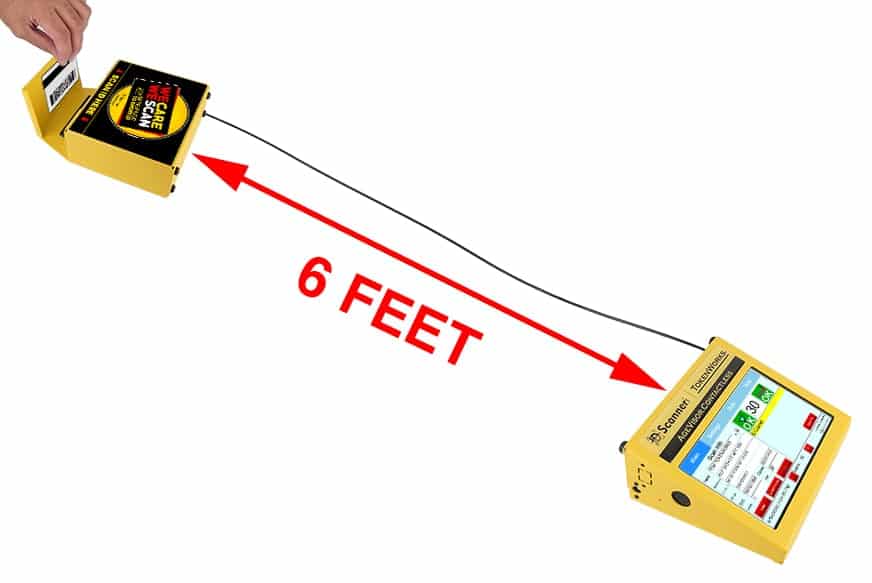
TokenWorks is here
for you.
We know that now more than ever it’s vital to practice social distancing and to remain at least 6 ft. away from each other.
Many businesses, like dispensaries and convenience stores, are open and still need to verify age for their customers. Other businesses, like banks and hotels, also need solutions to implement zero contact with customers when filling out forms and handling their driver licenses. TokenWorks is here to offer a solution to help achieve these goals.

Age Verification
To comply with no-contact rules, we offer our ID Scanner AgeVisor Contactless to verify age without ever touching the driver’s license.
Auto-Populate Forms
For automatic data capture and form filling, the IDWedgeKB is also ideal for consumer activated ID scanning with a 6-foot USB cord. Plus it’s also considered “safe” by IT departments because there is absolutely no software to install on a PC/Mac/Linux computer. IDWedgeKB provides protection for physical as well as computer viruses.
Prepare for new occupancy rules and regulations.
As restaurants and bars slowly open in time, there will no doubt be new occupancy rules to reduce the resurgence and spread of COVID-19. While we still don’t know for sure what the exact rules will be, your business could be prepared to properly keep track of customer occupancy with an ID scanner by TokenWorks.
Easily keep track of occupancy by scanning IDs or manually adding as each person enters your business to stay compliant with social distancing rules.
- Every time an ID is scanned, the total number of people on the screen will increase by 1.
- Manually add or subtract occupancy counter without scanning an ID.
- Easy-to-read and quickly reference.
Contact tracing for every customer scanned.
With the scan of an ID, automatically create a daily log of all customers and maintain it. The customer scan database built-in to the system allows for entering of telephone/email contact information.
This feature will be essential once businesses start opening again and generate the logs for any contact tracing that may occur.
AgeVisor Contactless
Zero Contact ID Scanner
AgeVisor Contactless provides retailers with new contactless and social distance configurations to safely implement occupancy count and contact tracing. Scan IDs without ever having to come in contact with a customer’s ID.
- Social Distance ID Scanning: Separate the scanner from the touch-screen 6 ft. apart to easily practice social distancing.
- Contactless ID Scanning: Enables customers to never come in contact with merchants by scanning their own IDs.
- Scans multiple ID documents: Including driver’s licenses, passports, mobile/digital driver’s licenses (Colorado’s myColorado Digital ID).

States Allowing Curbside Pick-Up / Delivery for Alcohol
Click the button below to see a list of states allowing pick-up and delivery for alcohol. As of 4/17/2020, 44 states offer this amidst the coronavirus pandemic, but more could be added soon.
IDVisor Smart V2
Mobile Age Verification ID Scanner
Simply tell the customer to hold their driver’s license barcode toward you and scan it – no-contact. Remain compliant while protecting yourself and others.
Features include:
- Reads all 50 states
- Easy-to-read icons for age
- Point-and-shoot ID scanning
- Audible alerts
- Customer tagging (Banned/VIP)
- High-resolution camera
- Rugged & durable design
IDWedgeKB
Automatic Data Capture ID Scanner
Zero Footprint – Just plug it into any USB port and it’s automatically recognized as a keyboard!
After setting up, place the IDWedgeKB in easy reach for customer’s to dip their driver’s license themselves without ever having to hand it over. Zero-contact with quick & accurate automatic form filling!
Features include:
- Very easy to set-up – just plug it in via USB like a keyboard
- Zero software or installation
- Works with any application or any computer
- 20 times faster than manual entry
- Extracts and fills fields from driver licenses, debit/credit cards, membership cards, student IDs, etc.
- User-defined formula with editing capabilities
Contact Us today for a free consultation with one of our ID Scanner Experts.
Practice social distancing while continuing to scan IDs for age verification and automatic data capture with ID scanner solutions from TokenWorks.
Please fill out the form on the right or call us directly M-F 9-5 EST at 914-704-3100.