$945.00
The IDWedgeKB™ form filler desktop solution scans drivers licenses, ID cards, credit cards and other magnetic striped cards and fills computer forms with information from the card automatically using our IDFill technology! Plugged into any USB port and recognized as a keyboard, the IDWedgeKB™ extracts contact and payment information fields from driver’s licenses, debit/credit cards, membership cards and student IDs and sends them to the flashing cursor on ANY computer.
IDscanner.com has a 30-day money back guarantee.
If you are not 100% satisfied with an item you have purchased, you can return it within 30 days of delivery.
The IDWedgeKB™ is ideal for end users and developers on Windows, Linux computers with USB ports. With its embedded parsing software, it can operate as a Keyboard Auto Form filler with Any application on Any computer or be integrated into custom applications using the USB Serial interface. It pays for itself by accurately auto-filling electronic forms twenty times faster than manual entry without data keystroke errors and does not require IT department approval or changes to existing software. See Diagram Below. 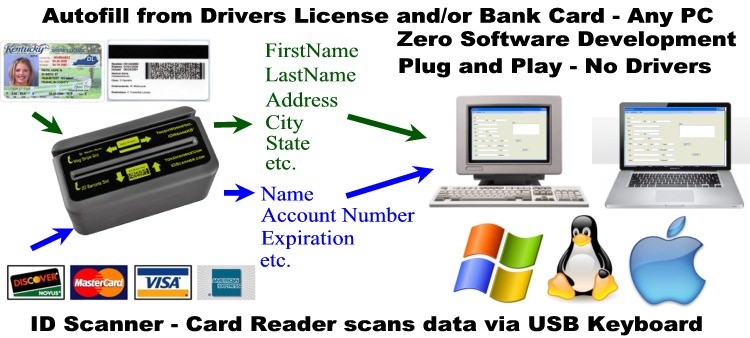
Do you already own IDWedgeKB and want to integrate with your website? Click the link to below to learn how to use Javascript to autofill web forms with IDWedgeKB:
UPDATE: Now supporting Internet Explorer Version 11 — in addition to the previously and still supported latest versions of: Microsoft Edge, Mozilla FireFox, and Google Chrome.
Normally, almost any web page will work with IDWedgeKB, but, it would require that the cursor be located on the first field to be filled. The IDWedgeKB demo page uses Javascript to capture the keystroke data, without requiring the cursor to be on any field. This approach allows for fast and accurate form fills, with no requirement for mouse or cursor placement by the end user. Continue Reading…
| Weight | 3 lbs |
|---|---|
| Dimensions | 4 × 2.5 × 3 in |
| System Requirements | Requires a computer (Windows, Mac, Linux) with a USB port. |
| Scanner Type | Dunk Scanner, Magnetic Stripe Reader, Keyboard Form-Filler |
| Input Sources | |
| Battery Powered |
Only logged in customers who have purchased this product may leave a review. Log in now
Here are some helpful links for demos & tutorials featuring our IDWedgeKB:
IDWebdgeKB Using Javascript to Autofill Web Forms
Serial Terminal on Chromebook
Serial Terminal on Rasperry PI Zero and Unbunto
Serial Terminal on Android Samsung Phone
Web Interface for Chromebook using Node.js
Cast Studies
Law Enforcement Scanners Case Study – IDWedgeKB – Kiosk Manufacturer
We accept returns within 30 days, no questions asked. Within 30 days we’ll even cover return shipping.
If you’re not satisfied, just contact our support team to start the return process.
We offer free standard shipping on all orders. Need overnight or expedited shipping? We can arrange it, and you just cover the shipping cost.
No. Unlike many competitors, our basic products work without subscriptions.
We also include free software upgrades so your device stays current.
If you want enhanced features, optional subscriptions are available.
Check individual product pages for details.
We provide free U.S.-based support for all products. Every scanner comes with a 1-year warranty, and you can add a 2-year extended warranty at checkout.
For custom service-level agreements (SLAs), reach out to sales@tokenworks.com.
Yes, our ID scanners are built with privacy and compliance at the forefront. All data handling follows local, state, and federal regulations.
By default, our devices process ID information locally without storing or transmitting sensitive data.
For businesses that need to retain customer information, we offer secure, customizable options that support compliance with laws like CCPA. Your data and your customers’ data stay protected.
We support a large variety of industries. Here are the most common:
Don’t see your industry on the list? Contact us and we can help determine if our solutions are a good fit.
Call us: (914) 704-3100 (during business hours)
Email us:
General Support: support@tokenworks.com
Sales Inquiries: sales@tokenworks.com
Connie –
Great product. Has helped me save a lot of time in my office. I do a lot of data entry and form filling and my workflow has streamlined considerably.
Upvote if this was helpful (0) Downvote if this was not helpful (0) Watch Unwatch Flag for removal
brad-2208 (verified owner) –
I just purchased. I will keep you posted. I’m excited to give it a try.
Upvote if this was helpful (0) Downvote if this was not helpful (0) Flag for removal