Product Description
The IDVisor Pro is a Previous-Generation ID scanner from TokenWorks. Built upon TokenWorks’s classic military-grade durability and color-coded alerts, the IDVisor Pro adds a high-performance point-and-shoot style barcode scanner, an integrated high-resolution camera, and a physical keyboard – all combined in a sleek 1.2 in. thin handheld device.
IDVisor Pro Features
Key Features
- Non-Scannable ID: The Non-Scannable ID feature is designed to capture information from non-scannable IDs – i.e. passports, business cards, student IDs, etc. This feature documents the ID checking process for IDs which do not have scannable magnetic stripe or 2D barcode. There are two ways to captures these non-scannable IDs.
- Free Pics: The “Free Pics” feature is designed for used by busy security personal who manually check the identification document and then “snap” a “free picture” of the document which is saved in a folder on the IDVisor Pro. This folder holds 1000 photos and will delete the oldest photos once 1000 photos are captured. Each photo’s file name contains the date and time. There is a “Free Pics” button on the main scanning form, so security can take a picture without leaving the main ID Scanning form. There is also a “Free Pics” button on the main form.
- Manual Entry: The “Manual Entry” feature is designed to capture ID information in the database and utilize the tagging, antipass back warning, email/phone and picture capture features. These features are normally available for scanned drivers licenses but now can be used with just about any identification document. A new button on the main form called “Manual Entry” launches a new form which requests the ID number, if only searching, or ID Number & Last Name, if adding a new record to the database. The operator keys in either the document ID number or ID number and last name. Once entered, the IDVisor Pro will display either a previously entered customer record or a new customer record and allow the operator to tag the record (VIP/Banned), enter email/phone, or take two pictures (e.g. one of the ID and one of the person). This information is saved in the database, just like a scanned ID and can be searched or downloaded. The manual entry feature expands the powerful customer relationship management features to virtually an ID document.
Watch Our Manual Entry Video Below
- High-performance 2D Barcode Scanner – Reads IDs from 50 states, all Canadian provinces and Military IDs. Point-and-shoot style barcode scanner.
- Fast – Takes less than 1 second to scan an ID.
- Touch Screen and Physical Keyboard – Color touch screen is easy to use with fingers and does not require a stylus. 41 individual silica gel buttons make typing easy.
- Intuitive Operation – Easy to understand icons with configurable age thresholds. Yellow, red and green color-coded warnings.
- Ruggedized, Streamlined Hardware – Designed to be dropped from 5 feet onto concrete. 6.1 in tall x 3 in wide x 1.2 in thin.
- Customer Visit and Visitor Counters – Total count for the night and number of times a person has visited the club.
- Water Resistant – Splash proof, usable in rainy weather
- Hi-Resolution Camera – Integrated camera to capture photos of the ID or the customer. Attach two photos per customer record. Included 16GB SD card can hold 100,000 photos.
- Charger Cradle– Simply dock the ID scanner in the included cradle to charge. Add an optional second battery for true 24/7 operation. Included cradle can charge two batteries (one in the IDVisor Pro and one directly in cradle).
- Long Battery Life – With screen at full brightness, scan 2,300 cards in 9 hours (one every 15 seconds). This is about as fast as a security person can verify the ID matches the person.
- True Database for Customer Relationship Management – Add additional contact information, edit saved information and delete duplicates directly on the device. All database fields are searchable. Edit information without rescanning the ID. A perfect CRM tool to capture information at your venue’s door.
- Kiosk Mode – Prevent unauthorized users from changing settings or existing application.
- Pop-up Warnings for Rescan and VIP – A pop-up alert requires the operator to take action and makes it impossible to overlook.
- Talking Warnings – Audible alerts for under age, expired, tagged, rescanned events.
- Training is Built-In – Easy to follow videos included on scanner.
- Notes Display on Tagged Warning – Allows a custom note like “had knife” or “started fight” or “friend of owner” or “caution, call police” to display when a tagged ID is scanned.
- Automatic Database Management – Oldest scans are removed from database once 75,000 scans are recorded. Oldest customer records are also removed from database once 50,000 are saved.
- Export Ready – Easily export scan history and customer records to Excel to PC / MAC / Linux computers via USB flash drive interface.
- No fees – No contract, No set up fees, No monthly fees
- Free Software Upgrades – New versions posted on our webpage free of charge
- Money back guarantee and 1 year warranty




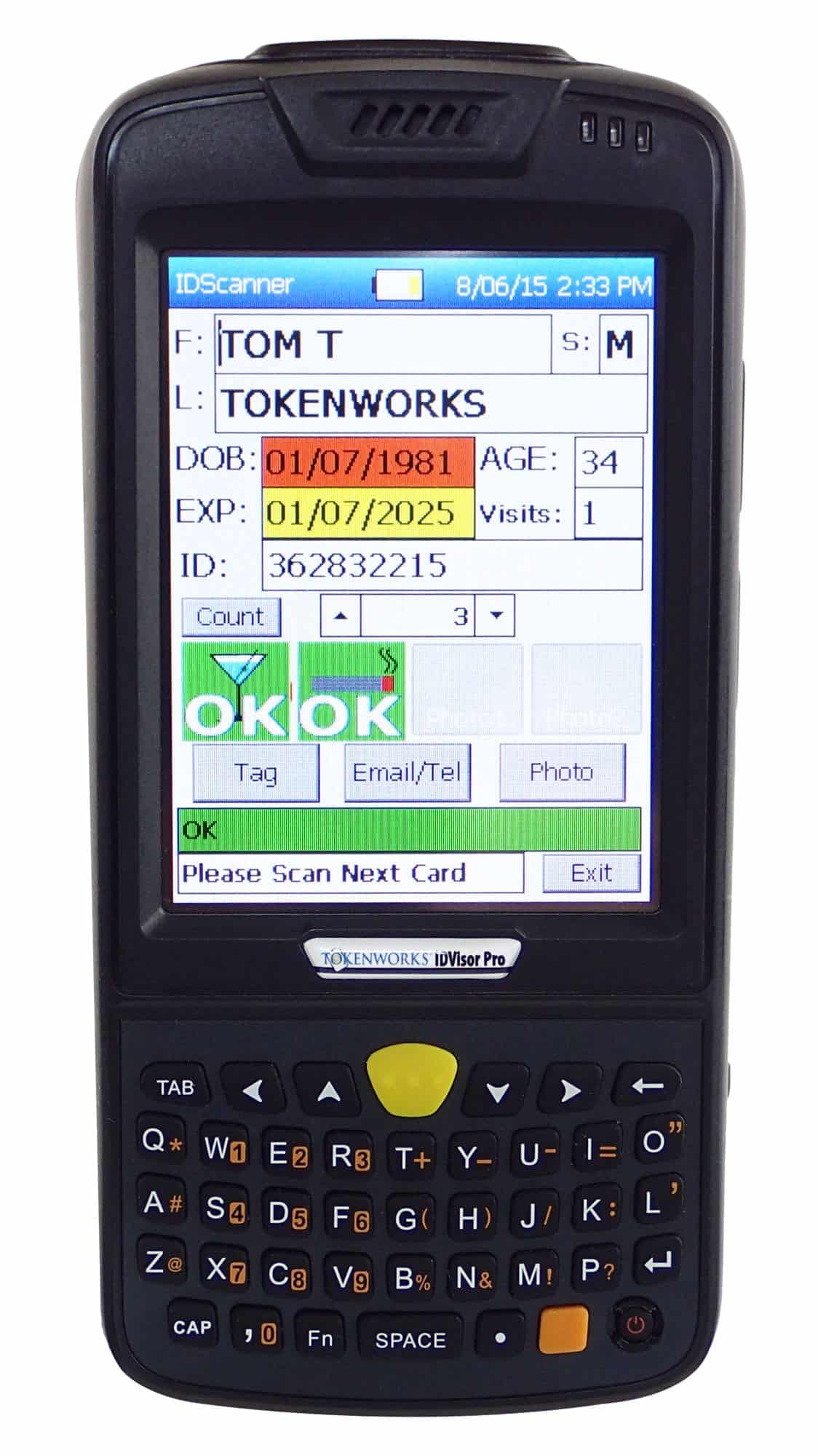
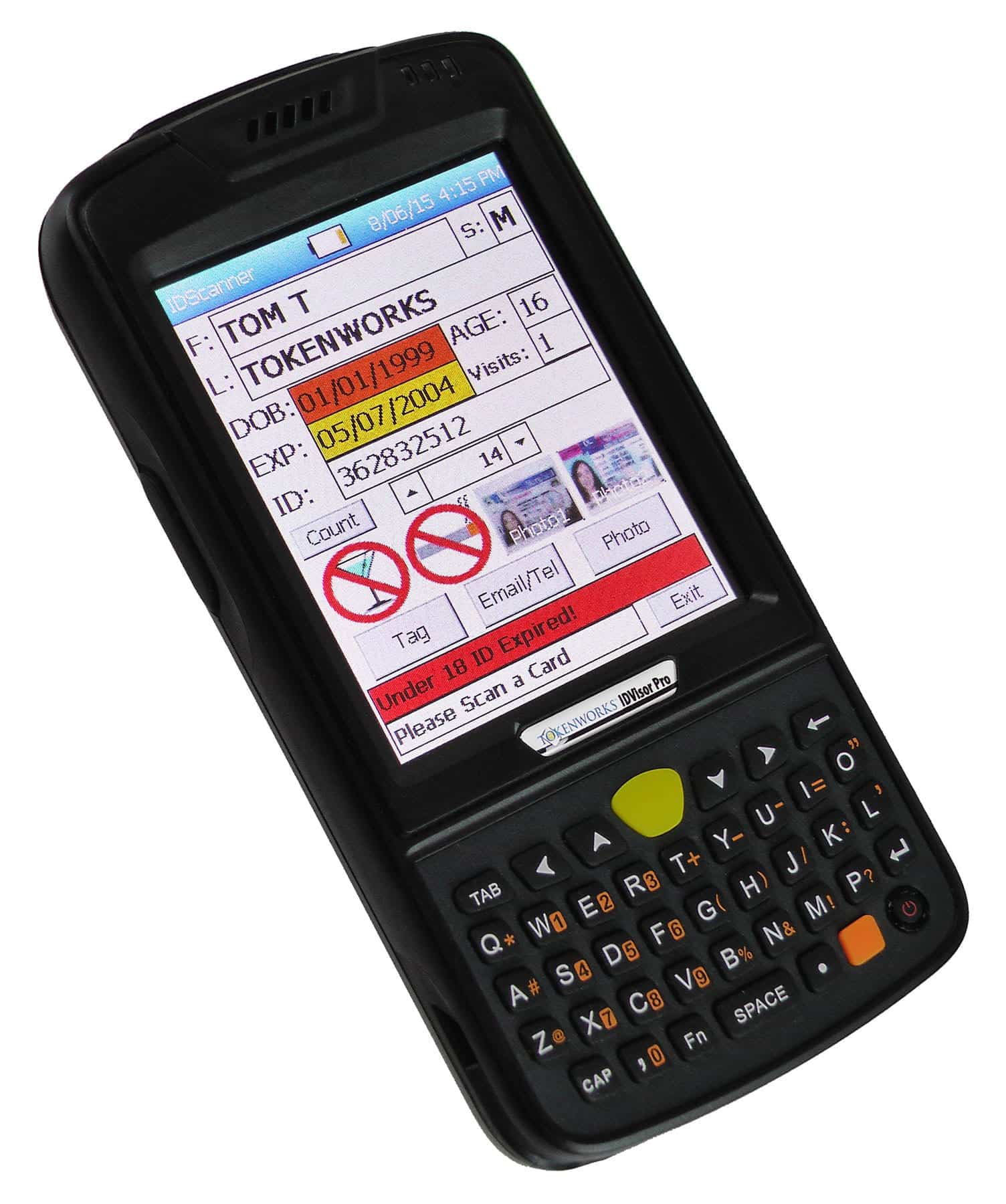
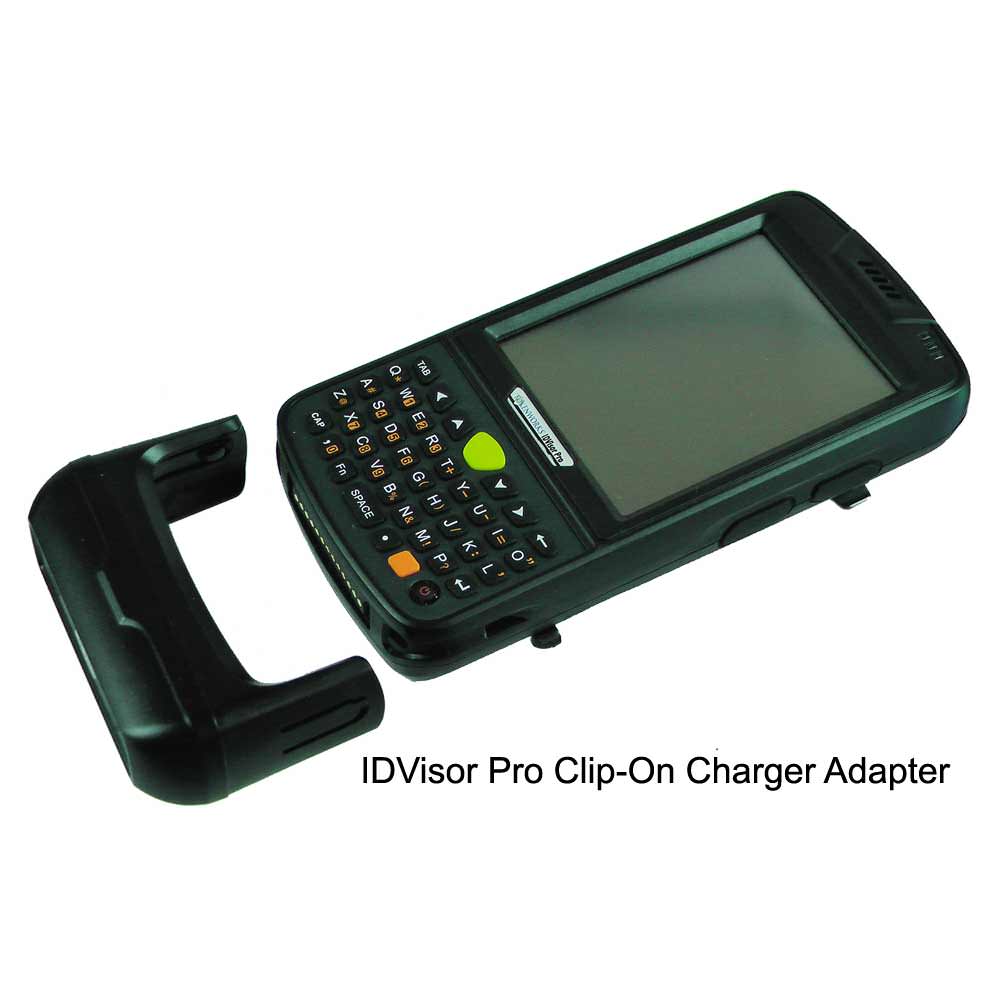

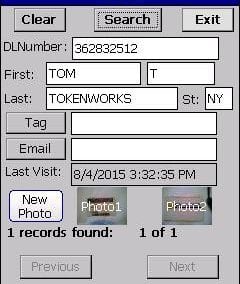
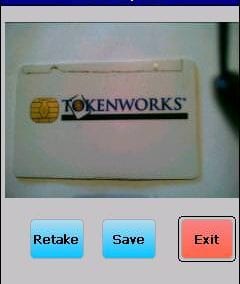
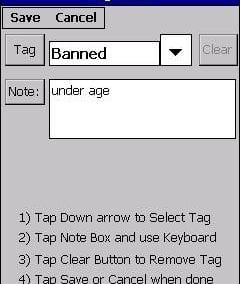

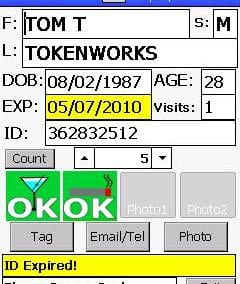



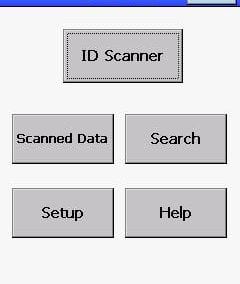
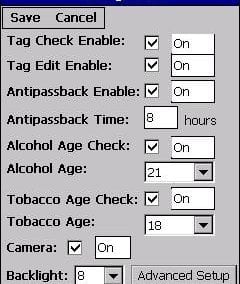
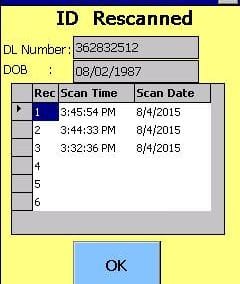
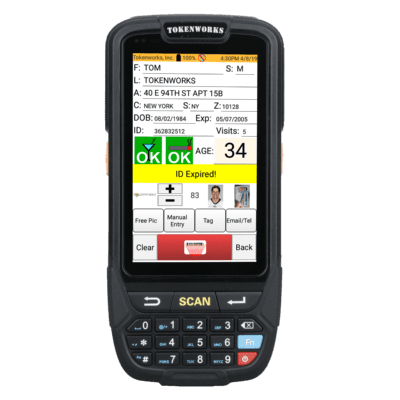


Kevin Kelly –
Easy to use, well made and works great. I have a bar on a college campus and this scanner quickly determines if a person is of age as well as if the ID is expired, speeding up my doormans verification process. We’ve also caught a couple “pass backs” with that feature and we just got the machine last week. We haven’t had a chance to use any of the other features but so far we are impressed. It was well worth the money.
Upvote if this was helpful (0) Downvote if this was not helpful (0) Watch Unwatch Flag for removal