Automatically verify customer addresses against your approved locations, included free with all ID scanners
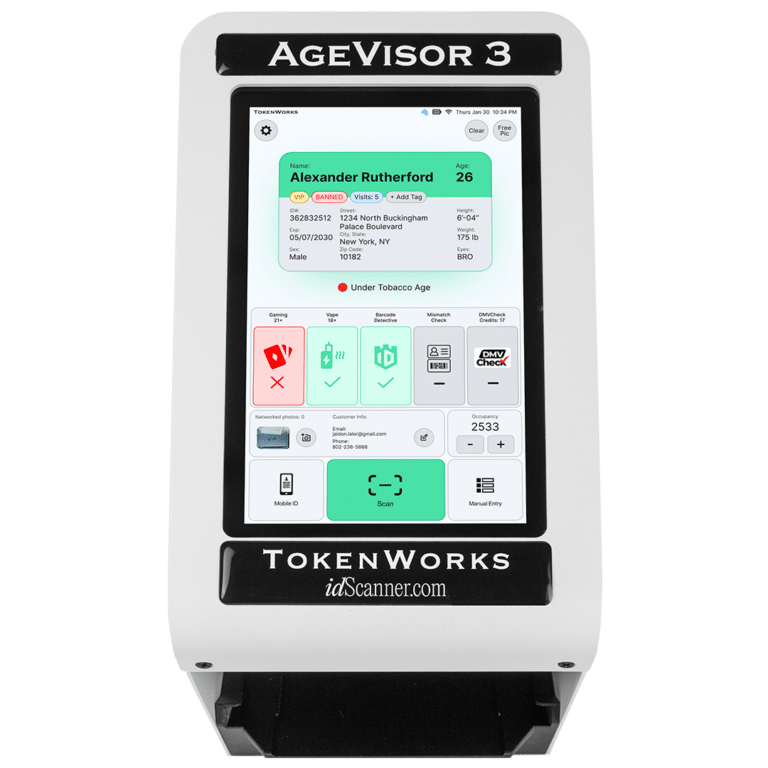
For those with multiple locations, entrances, or devices. Connect your scanners with IDVisor Sync, our cloud-based system.
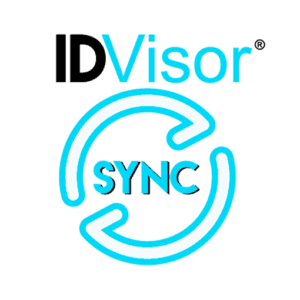

Location validation is included for free in all of our ID scanners.
Check out our additional features offered through our handheld and stationary ID scanning solutions.