Capture customer photos and ID images for better security and record-keeping, available as a paid add-on.

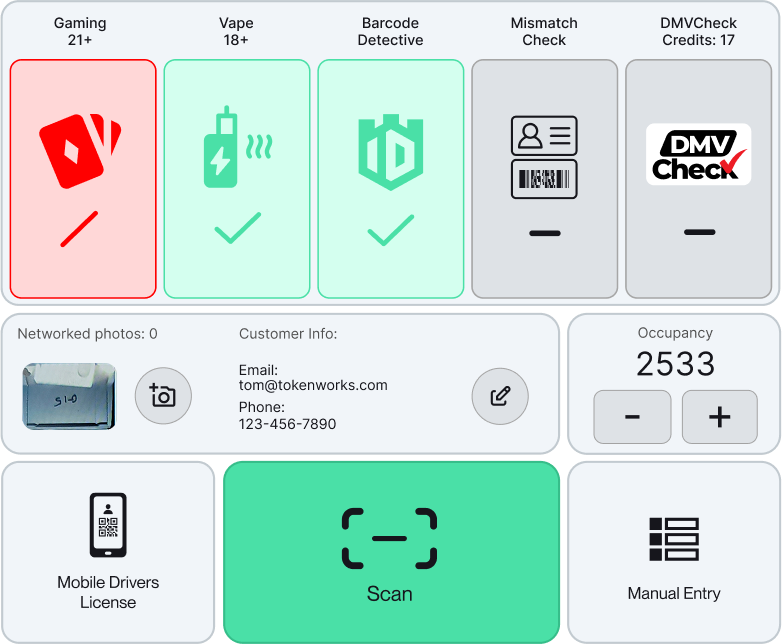

For those with multiple locations, entrances, or devices. Connect your scanners with IDVisor Sync, our cloud-based system.
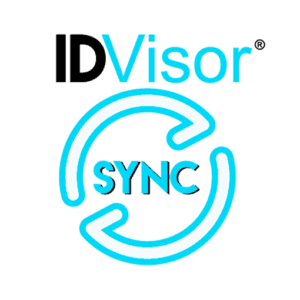

Looking for peace of mind for common scenarios? Then this is for you.
Photo capture is available as a paid add-on for select ID scanner models
Check out our additional features offered through our handheld and stationary ID scanning solutions.