AgeVisor Touch ID Scanner
The next generation product, AgeVisor 2, is now available
It has all of the features of the AgeVisor Touch, plus the optional capability to read passports and capture B&W photos of IDs
Check out AgeVisor 2 by clicking the button below:
Our most popular stationary ID Scanner
AgeVisor Touch – Countertop ID Scanner with PC Performance.
Retail Age Verification ID Scanner reads, records and calculates age from Drivers Licenses and IDs from all 50 states, Canada, and Military IDs. Easy to use, fast, reliable and low cost making this perfect for C-Stores, Liquor Stores, bars, night clubs, vapor shops, marijuana dispensaries, member clubs or any business required to check age.
Out of stock
AgeVisor Touch - Countertop Age Verification ID Scanner
The Industry's First Retail ID Scanner with PC Performance.
The AgeVisor™ Touch is ideal for C-Stores, Liquor Stores, bars, night clubs, vapor shops, marijuana dispensaries, member clubs or any business checking customer age while building customer relationships. The AgeVisor Touch easily reads, records and calculates age for IDs from all 50 states, Canada, and Military IDs. The AgeVisor Touch provides a fast, secure, reliable, easy-to-use and durable solution for any business needing ID verification. The 3rd Generation stationary age verification ID scanner sets new milestones in price/performance ratio and durability with features such as large intuitive color touch screen display, verbal or audible warnings, wall or countertop mounting options, customer visit counters, on-screen reporting, customer relationship management features like tagging (VIP/Banned), email and phone capture and advanced database management features.
Standout Features:
- Easy to Setup - Simply unpack, turn on and start checking IDs
- Reads 2D Bar Codes & Magnetic Stripes (magnetic stripe reader optional extra). Compliant with all licenses from all 50 states, all Canadian provinces (including Ont. National Health ID) and Military IDs
- Easy to Read - 7″ Touch Screen
- No Buttons to Press - Motion Activated barcode scanner
- Fast Operation - about 1 second per scan
- Location Alerts - Add cities, states, or zipcodes to a list that alerts operator when scanned
- Talking or Audible Warnings - For under age, expired, tagged, re-scanned, birthday events
- Saves 250,000+ Scans and 100,000+ Customers - Eliminates frequent data downloads
- Easily Export Data to USB drive as Excel CSV file - No software to install
- No Fees - No contract set up fees, monthly fees
- Free Software Updates - Via WiFi
- Free 800 Technical Phone Support from TokenWorks - We make and support our products
- Money Back Guarantee and 1 Year Manufacturer’s Warranty - Extended Warranty Available
Advanced Features:
- Adjustable Scan Counter – Track total scans for Attendance/Occupancy
- Remote Relay Closure Switch - Open or close a relay connected to a door latch or gate based on an age threshold
- Customer Visit Counter – Identify New versus Loyal Repeat Customers
- Date/ Time Stamp - Each transaction is stamped for due due diligence and to allow synchronization with video surveillance
- Auto or manually delete data after custom number of days - Comply with local ordinances
- On System Reporting– Search, review and update email, phone, tag data on scanner – no PC required
- Two Countertop Orientations – Plus 4 wall mounting orientations, optional table stands or VESA Swing Arm options
- Five sets of intuitive warning icons with two age warning thresholds for Marijuana, Alcohol, Tobacco, E-Cigarettes, and “Under Age” for Gaming or Marketing
- Pop Up Warnings - For Re-scanned and Tagged Clients requires interaction – can’t be overlooked
- Import VIP/Banned List from PC with just name and optionally ID number
Optional Software Upgrades:
- IDVisor Sync Networking Software - Share data between all units in real time (Call us to learn more - 800-574-5034)
- Anti-Passback - Detects shared IDs and duplicate ID scans
- Tagging - Tag any ID with a custom tag and description (i.e., VIP, banned)
Intuitive User Interface
First thing you’ll notice is we increased the screen size to a 7” capacitive touch screen making it very easy to see, even for those without their reading glasses on. We added multiple screen color themes targeted for different age verification venues with new intuitive icons for the Marijuana dispensary, Vapor Shops and the Gaming industry. The product launches with 3 themes, including a black background color theme which is ideal for low light environments, with more to come with updates. Below are the Age OK intuitive icons 
Integrated CRM Features: Profiles, Custom Tagging and Search
The ID Checker software has been completely redesigned to incorporate customer relationship management (CRM) and membership management features. Moving beyond the confines of simply scanning and recording IDs, the new ID Scanner adds a number of features to track customer patronage, manage membership and rewards programs, store additional customer information like email and phone, tags for VIP/Banned and searchable database using simple text queries. The most significant improvement is the number of visits for each customer on the main screen, which helps to quickly identify new and frequent visitors. This allows a business to welcome a new client, and recognize a loyal customer. Loyalty programs can use this value to reward clients with a reward after a set number of visits. Security staff can see if a client has a visit history and therefore a lower risk than a client with no visit history. On system tagging allows the user to ban somebody right at door, or add him or her to an imported VIP or customer list. Tags can be added when the scan is taken, or by searching for a previous scan and updating tag values. Tagged customers can also be imported from an Excel compatible comma separated value (CSV) file. This allows a master banned list to be distributed to multiple devices and is how Casinos distribute problem gambler lists or how several business can share a banned list. Alternatively, a list of guests can be imported prior to an event and then each visitor can be checked in against the guest licenses by using the passback feature or by tagging them on entry. Altogether, the multiple list management features on the ID Scanner allow promoters and bouncers to know exactly who is entering their club or event. Users also have the ability to capture phone and email information directly on the touch screen keyboard. Adding customer contact information helps create powerful out-bound marketing programs like email and text message blasts.
Advanced Security: Kiosk Mode
The ID Scanner has built-in security to protect sensitive customer information. Data storage is protected by strong database encryption that blocks unauthorized access. User Configurable PIN code access restrict, for example, the operator from accessing customer information, block them from searching the database, or reconfiguring any of the device settings. TokenWorks’ proprietary Kiosk Mode prevents the employees from exiting the scanning application without entering a pin code. This keeps the operator focused on the task at hand and prevents them from altering any configuration settings or accessing customer data.
Rock-Solid AgeVisor Touch™ Hardware
For a durability perspective, we’ve virtually eliminated all moving parts, added a capacitive touch screen and housed the product in a corrosion-proof high strength Aluminum case with rubber feet on two sides for countertop use, 4 wall mounting orientations or countertop stand and arm mounting options. The capacitive touch screen eliminates issues associated with earlier generation plastic overlay digitizer and a water proof barcode scanner with motion detection means there are no switches to detect card movement or buttons to trigger barcode scans to wear out. No need to press a button to trigger the barcode scanner, simply hold the ID in front of the barcode scanner or swipe it in the magnetic card reader. The scans are fast and accurate, and do not have any of the drawbacks associated with Optical Character Recognition (OCR) based ID scanning technology.
Magnetic Stripe Reader (optional extra)
We decided to include a magnetic card reader in AgeVisor Touch as a backup method and to provide cross-checking capabilities for the 18 states which have a magnetic stripe. Cross-checking lets users compare the data from the 2D barcode to the magnetic stripe. Backup scanning lets users swipe the magnetic stripe when the 2D barcode has been damaged. Also, there is one state which doesn’t put address information in the 2D barcode, but does include it in the magnetic stripe. Clients in or near this state often need this data and a magnetic card reader is required.
Low Power Device
AgeVisor has a very low power requirement. It runs off a wall adapter which supplies 12 volts at 2.5 amps. It could also be run off a 12 volt 2.5 amp external battery pack with the proper plugs.
Data Storage
We’ve increased the data storage to 100,000 customers and/or 250,000 scans. After either threshold is reached, the software will auto delete visitor information for the oldest non-tagged clients with the lowest visit count (e.g. a person who visited once, 1 year ago). In jurisdictions like PA, businesses are advised to save 2 years worth of data and this capacity means for some businesses, it’s no longer necessary to download a few thousand scans before they are automatically deleted at 4000 scans. We’ve also included automatic data limiting features which limit data storage to last thirty, seven, one day, and zero days (no storage). Jurisdictions like Utah only allow the last 7 days of data to be stored and Colorado Marijuana dispensaries cannot save any data at all. Built in data export software downloads customer or scan files in Excel format directly to USB thumb drive – no PC/MAC required.
Engineered, Assembled and Supported in the United States
Charles Cagliostro, President of TokenWorks, Inc., asserts that, “The product is 100% designed and assembled in the USA”. He states: “This ID Scanner is the result of more than six months of Research and Development. It was developed in house by US engineers and will be supported by those same engineers. We are proud to use US engineering and manufacturing resources. We design, develop, manufacture and support our products here in Bronxville, NY.”
Top-Tier Customer Support
TokenWorks provides free telephone support to all ID Scanner owners. To answer common questions, a support site at www.idscanner.us is maintained by TokenWorks support personal. AgeVisor Touch has built in WiFi for software downloads and remote support software sessions. Unlike some ID Scanners that will actually stop functioning if maintenance fees are not renewed every year, TokenWorks does not charge for software updates, either for new drivers licenses formats or for improved software features. Before buying any ID Scanner, always ask how much do software updates cost every year.
Pricing and Upgrade Program
For existing customers with IDVisor® Z22 Mobile and Countertop ID Scanners, TokenWorks is offering an upgrade to the AgeVisor™ Touch. To inquire about trade-in value call us at 800-574-5034 ext 1.
Suggested applications include:
- C-Stores
- Liquor Stores
- Bars
- Nightclubs
- Vapor Shops
- Marijuana Dispensaries
- Member Clubs
1-Year Manufacturer's Warranty
We warranty our products to be free of manufacturing defects for a period of 1-year from the date of purchase. If it fails during the first year due to a manufacturing defect, then we will fix it for free.
100% Money-Back Guarantee
Return the product for any reason within two weeks of purchase for a full refund – no questions asked.
AgeVisor Touch Videos
AgeVisor Touch Introduction
AgeVisor Touch With Intiuitive Visual and Audible Alerts
Testing the features of our new Green AgeVisor Touch ID Scanner – First Prototype
AgeVisor Touch Features
- Large, 7″ intuitive color touch screen display
- Simple to operate with no buttons to press
- Fast operation – ~1 second/scan or swipe
- Lower power requirements at only 12 volt wall power supply or 12 volt / 2.5 amp external battery
- Verbal/audible warnings
- Multiple screen color schemes
- New, intuitive icons for marijuana dispensaries, vape shops and the gaming industry
- Corrosion-proof high strength aluminum case with rubber feet
- Waterproof barcode scanner with motion detection
- Wall and countertop mounting options
- Customer visit counters
- Email/phone capture with finger-friendly keyboard
- On-Screen reporting
- Customer Relationship Management (CRM) features including tagging (VIP/Banned)
- Custom tags with expiration dates for membership management
- Email/phone capture
- Advanced SQL database management
- Data storage to 100,000 customers and/or 250,000 scans.
- Data storage limits customizable to last 30, 7 or 1 day
- Built in data export software compatible with Excel via thumb drive, no PC/Mac required
- Built-in WiFi for software downloads and remote support
- Optional HDMI output
- 30 day money back guarantee and 1 year manufacturer’s warranty
AgeVisor Touch Benefits
- Display is easy to read, even for those who struggle to read small screens
- Different color schemes are optimized for different environments – daylight, low-light, high contrast for retail, etc.
- Saves time with fast processing speed, intuitive operation and simple interface
- No contract set up fees or monthly fees saves money
- Customer counters help to recognize customers, recognize how often they’ve visited, allowing for operator to welcome new visitors and reward repeat clients
- Superior reporting with built-in security protects customers’ information in the SQL database, providing added security and insight to customer data
- Database is capable of storing over 100,000 scans, allowing for better historical tracking and less need for downloading data
- Clear visual age status eliminates error in age verification and eliminates the need to calculate an age from someone’s ID
- Easier tracking for employee accountability – see reports showing when and how customers visited and who was using the scanner when it happened.
- Visitor count can be customized to allow bouncers/managers to see how many IDs have been scanned and ensure operators are actually scanning IDs
- Tagging with notes enables the operator to keep important info on file when a customer visits (e.g. “had a knife” “friend of the owner” “call police”, etc.) ensuring better monitoring of clientele and protection of safety for other clients in the venue
- Kiosk mode prevents operator from leaving the application, ensuring the operator can’t access other features, settings, apps or games on the handheld computer.
Specifications
| Weight | 4.0 lbs |
|---|---|
| Dimensions | 7.3 × 7.1 × 4.8 in |
| Touch Screen | 7 inch, Resolution: 1280*800 pixels IPS, Capacitive touch |
| Ports | 2 Free USB ports on one side, 1 HDMI port inside Aluminum Case, 1 RJ45 LAN port inside Aluminum case, 1 SD card slot inside Aluminum case, 1 Earphone jack 3.5mm |
| Speakers | 2 built-in speakers Right/Left |
| Bluetooth | Bluetooth 4.0 |
| WiFi | 802.11b/g/n |
| RAM | 2GB DDR3 |
| ROM | 64GB |
| Flash Drive | 32GB |
| CPU | Intel Z3736F quad core 1.8 Ghz |
| Color | Black, Yellow, Green |
| Weight |
Click the link below and join our email list to be notified whenever there is a new update for AgeVisor Touch.
AgeVisor Touch Update Email List

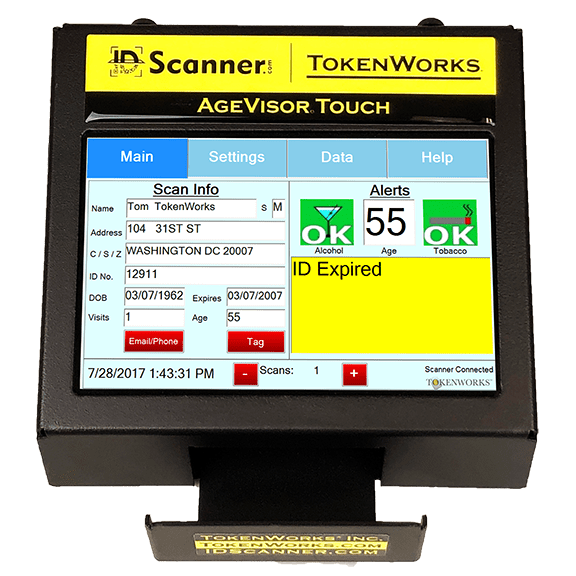







Don –
I like most everything about this unit except it died after 3 years of use. It doesn’t detect fake IDs, however, liquor stores in NY are required to ID customers to confirm age, if they pass a fake ID with correct info programmed in reader strip or bar code, the store is not liable and if falls on the users hands.
Upvote if this was helpful (0) Downvote if this was not helpful (0) Watch Unwatch Flag for removal
Mike –
Works well, but it’s illegal to swipe a barcode or mag stripe in the state of FL unless you are a bank or very small group of other exempt organizations. The attached picture is at a HOA that is breaking the law…Breakin the Law
Upvote if this was helpful (0) Downvote if this was not helpful (0) Watch Unwatch Flag for removal
Question
Stephen Cluff –
Can your scanner detect fake id’s?
Upvote if this was helpful (0) Downvote if this was not helpful (0) Watch Unwatch Flag for removal
Charles Cagliostro –
Short answer is no. We don’t sell this product as a Fake ID Scanner because this product only reads the 2D barcode on a drivers license. Check out the IDentiFake product if you need to stop Fake Drivers Licenses.
It is impossible to reliably detect fakes by reading just the PDF417 barcode. If you need to catch close to all Fake IDs, then you’ll need a forensic Fake ID Scanners, one that performs 40 – 60 forensic tests on multiple wavelength high resolutions images of the ID. See our IdentiFake product at IDscanner.com If you have time, read on.
Long Answer: The Primary purpose of an ID Scanner is to warn when an underage ID is scanned which turns out to be the number ONE cause for citations. In a busy retail environment, a clerk/server is motivated to rapidly complete the sales process. In this environment, it is easy for a new or tired clerk/server skipping important steps or making calculation errors.
The Secondary purpose of an ID Scanner is to document the ID checking process by recording the ID data, ID status (OK, under21, etc.) with a date/time stamp provides an affirmative defense. Several states have affirmative defense legislation which helps defend an organization’s liquor license.
Fake or Altered IDs
All ID Scanners that read just the barcode will detect “some” fake or altered IDs. Below are some of the cases where a barcode only scanner will work.
1. Some fake IDs barcode/magnetic stripe will not scan properly, if at all. In this case, the scanner cannot verify anything. However, if the ID doesn’t scan, and is not obviously damaged, then the ID is probably a fake. These fake IDs have a printing that looks like a valid barcode or black magnetic stripe but are poorly made, and often will not even scan.
2. Some fake IDs will scan, but have a different name on the screen than printed on the ID. These fake IDs have a barcode that scans, but the barcode information does NOT match the printed information on the ID. In this case, the scanner will help catch this fake ID by allowing the operator to cross-check the barcode data with the printed data. This illustrates the importance of the Scanner operator during the process.
3. Some fake IDs will scan, and notify the operator of an underage or expired ID. This is because the fake ID has had the printed date of birth or expiration changed the ID, but not in the barcode or magnetic stripe. This type of fake ID has either been altered to change the date of birth or the expiration date using ink or in some cases, a pin to remove ink from the original ID.
4. Some fake IDs will scan, and the ID Scanner will say “unrecognized format”. This type of fake IDs barcode or magnetic stripe will scan, but the information in the barcode is inconsistent with that particular state’s formatting. However, it may be a new legitimate ID that the Scanner hasn’t seen yet, which is why software updates are required. But, more often than not, the ID is probably a fake.
5. Some fake ID’s will scan and the Scanner will say “Fake ID”. There are certain Fake IDs made in China by a company that left copyright information in the barcode.
Lastly, some fake ID’s will scan and have all the information formatted correctly and match the information printed on the ID. For these types of fakes, the operator must look at the various printed security features on the ID, such as microprinting, holograms, optically variable ink, and UltraViolet ink. Alternatively, one could purchase a forensic Fake ID Scanner which has a database of these features for all IDs. Lastly, some fake ID’s will scan and have all the information formatted correctly and match the information printed on the ID. For these types of fakes, the operator must look at the various printed security features on the ID, such as microprinting, holograms, optically variable ink, and UltraViolet ink. Alternatively, one could purchase a forensic Fake ID Scanner which has a database of these features for all IDs. For more info check our IdentiFake Forensic ID Scanners which is designed to automate the verification of security features and catch fake IDs
Upvote if this was helpful (0) Downvote if this was not helpful (0) Flag for removal
Charles Cagliostro –
Good Question – Short answer is no. We don’t sell this product as a Fake ID Scanner because this product only reads the 2D barcode on a drivers license. Check out the IDentiFake product if you need to stop Fake Drivers Licenses.
It is impossible to reliably detect fakes by reading just the PDF417 barcode. If you need to catch close to all Fake IDs, then you’ll need a forensic Fake ID Scanners, one that performs 40 – 60 forensic tests on multiple wavelength high resolutions images of the ID. See our IdentiFake product at IDscanner.com If you have time, read on.
Long Answer: The Primary purpose of an ID Scanner is to warn when an underage ID is scanned which turns out to be the number ONE cause for citations. In a busy retail environment, a clerk/server is motivated to rapidly complete the sales process. In this environment, it is easy for a new or tired clerk/server skipping important steps or making calculation errors.
The Secondary purpose of an ID Scanner is to document the ID checking process by recording the ID data, ID status (OK, under21, etc.) with a date/time stamp provides an affirmative defense. Several states have affirmative defense legislation which helps defend an organization’s liquor license.
Fake or Altered IDs
All ID Scanners that read just the barcode will detect “some” fake or altered IDs. Below are some of the cases where a barcode only scanner will work.
1. Some fake IDs barcode/magnetic stripe will not scan properly, if at all. In this case, the scanner cannot verify anything. However, if the ID doesn’t scan, and is not obviously damaged, then the ID is probably a fake. These fake IDs have a printing that looks like a valid barcode or black magnetic stripe but are poorly made, and often will not even scan.
2. Some fake IDs will scan, but have a different name on the screen than printed on the ID. These fake IDs have a barcode that scans, but the barcode information does NOT match the printed information on the ID. In this case, the scanner will help catch this fake ID by allowing the operator to cross-check the barcode data with the printed data. This illustrates the importance of the Scanner operator during the process.
3. Some fake IDs will scan, and notify the operator of an underage or expired ID. This is because the fake ID has had the printed date of birth or expiration changed the ID, but not in the barcode or magnetic stripe. This type of fake ID has either been altered to change the date of birth or the expiration date using ink or in some cases, a pin to remove ink from the original ID.
4. Some fake IDs will scan, and the ID Scanner will say “unrecognized format”. This type of fake IDs barcode or magnetic stripe will scan, but the information in the barcode is inconsistent with that particular state’s formatting. However, it may be a new legitimate ID that the Scanner hasn’t seen yet, which is why software updates are required. But, more often than not, the ID is probably a fake.
5. Some fake ID’s will scan and the Scanner will say “Fake ID”. There are certain Fake IDs made in China by a company that left copyright information in the barcode.
Lastly, some fake ID’s will scan and have all the information formatted correctly and match the information printed on the ID. For these types of fakes, the operator must look at the various printed security features on the ID, such as microprinting, holograms, optically variable ink, and UltraViolet ink. Alternatively, one could purchase a forensic Fake ID Scanner which has a database of these features for all IDs. Lastly, some fake ID’s will scan and have all the information formatted correctly and match the information printed on the ID. For these types of fakes, the operator must look at the various printed security features on the ID, such as microprinting, holograms, optically variable ink, and UltraViolet ink. Alternatively, one could purchase a forensic Fake ID Scanner which has a database of these features for all IDs. For more info check our IdentiFake Forensic ID Scanners which is designed to automate the verification of security features and catch fake IDs
Upvote if this was helpful (0) Downvote if this was not helpful (0) Flag for removal
Cindy m –
Clear large easy to read! Great product!
Upvote if this was helpful (0) Downvote if this was not helpful (0) Watch Unwatch Flag for removal
Peter patel –
i have one touchscreen not working
Upvote if this was helpful (0) Downvote if this was not helpful (0) Flag for removal
CJ C –
Works as intended, right out of the box. Little to no configuration required.
Upvote if this was helpful (0) Downvote if this was not helpful (0) Watch Unwatch Flag for removal
kristan –
The scanner came in 2 days and was very easy to set up. I cant believe we didn’t own one before. It makes checking ids virtually fool proof and is very user friendly.
Upvote if this was helpful (0) Downvote if this was not helpful (0) Watch Unwatch Flag for removal
Mr. Blue –
Using in liquor store. Had it for a week now, no issues. Quickly scans cards and keeps info on screen for about a minute of so. Still figuring out all the options it has and how to use them. It offers two age verifications for alcohol and tobacco purchases. Bottom line is that even a monkey can use it which is important should you hire a monkey or similar.
Upvote if this was helpful (0) Downvote if this was not helpful (0) Watch Unwatch Flag for removal
Johnny –
The first week we saw four people tag our place of business and actually saw them come in our door. We scanned the culprits but the times did not match. We were on local news displaying how well it worked, but still cannot match times – it’s probably something I’ll have to change in settings. Love that it gives you a list of patrons and tags those who are not allowed back.
Upvote if this was helpful (0) Downvote if this was not helpful (1) Watch Unwatch Flag for removal
Peter –
5 out of 5
The scanner came in 2 days and was very easy to set up. I cant believe we didn’t own one before. It makes checking ids virtually fool proof and is very user friendly.
Upvote if this was helpful (0) Downvote if this was not helpful (0) Watch Unwatch Flag for removal
Dave –
5 out of 5
If you’re looking for an age verification / ID scanner machine that is sold at a reasonable price, this is probably your best bet. I conducted several hours of research to find a machine that could be used to scan IDs by inserting the bar code, and most machines start at the $500-600 price point. This is a little pricier (yet reasonable, considering other systems cost $1000+) but is convenient, reliable, simple, and easy to use. Legitimate cards are displayed with a green color, expired cards show up as yellow, and fake IDs are shown as red. I purchased this item on behalf of my father, who owns and operates a deli store in NYC. Our main purpose in purchasing this item is to legally cover ourselves from minors, inspecting officers who pose as minors, and anyone else looking to break the law. As a busy store, we simply needed something that works and is easy to use. The AgeVisor Touch ID scanner succeeds on those two fronts.
Upvote if this was helpful (0) Downvote if this was not helpful (0) Watch Unwatch Flag for removal
Sam –
We had an older Z22 and Tokenworks let us trade it in for the IDVisor Smart. We added the tagging and antipassback features. This scanner is so much better than the earlier generation product. We like the visitor count which shows us repeat vs new customers at the door. We charge cover and use wrist bands and suspected some customers were slipping off the wrist bands. The AntiPassBack lets us catch those who are trying to get bands for friends. I’ve told some of the other owners in town about this product and suspect more than one will be buying one.
Upvote if this was helpful (0) Downvote if this was not helpful (0) Watch Unwatch Flag for removal
Arjun –
I received the scanner from Tokenworks the next day. I plugged it in and powered it on and it worked right away. It been on for about two weeks and it is still working great.
Upvote if this was helpful (0) Downvote if this was not helpful (1) Watch Unwatch Flag for removal
Kym –
Great purchase for our store! Quick and easy to hook up and user friendly! Thank you!
Upvote if this was helpful (0) Downvote if this was not helpful (0) Watch Unwatch Flag for removal
Denise Marshall –
Very happy with my purchase. Love the visit counter for customer – tells me if its a new client or a repeat client.
Upvote if this was helpful (0) Downvote if this was not helpful (0) Watch Unwatch Flag for removal